FY 2025 Incentives- Candelen Staff
Coordinator Links:
: use this report to approve incentive orders. You will need the Order ID to approve an order. You can find the Order ID in your email or in the All Orders Report for Coordinators linked below.
: use this report to view all orders for sites assigned to you.
: use this report to see the amount spent by each site and their remaining funds.
: use this report to see details of all the sites assigned to you, including holds.
Pending and Ordered Total Report: use this report to view the total amount pending and ordered by site.
Incentive Team Links:
: use this report to view approved items ready for ordering.
: use this report to view all incentive orders for the organization.
: Use this form to enter a new site into the Incentives database.
: use this form to update information for sites.
: use this report to see the amount spent by each site and their remaining funds.
: use this form to request a quote from a a vendor. You will need the site ID and the vendor name.
: use this report to update the actual order cost (including shipping and taxes) for all submitted orders.
Workflow Report: use this report to generate a PDF of all the approval steps for an order.
Payment Status Report: use this report to update the payment status for each order.
Pending and Ordered Total Report: use this report to view the total amount pending and ordered by site.
Supervisor Links:
: use this report to update Coaches and Coordinators for a any site.
: use this report to view the status and details for orders.
Director Links:
: use this report to approve incentive orders.
: report of all ordered items by category.
: report of sum of money by category.